Overview
Sometimes an OPS Batch Sub-System can have a number of failed action batch entries. They are viewable in the Batch Queues/New Batches. Com+ was restarted. This article provides the steps to update the action batch entries so that they can be re-submitted for execution.
Solution
Prerequisites
- Administrator Access to the Database Server
- Access to the Logical Business Objects (LBO) Tester
Solution 1:
The LBO tester is the best way to resubmit failed OPS batch subsystem action_batch records. Under actionBatch > updateStatus, enter the id and a status of 0 and that will re-submit the failed OPS batches for processing.
Solution 2:
Manually update the status code in the database. The action_batch records are stored in the "action_batch" table. Below are the default action_batch_status_code values.
- 0 - Indicates a new action batch
- 1 - Indicates an action batch being processed
- 2 - Indicates an action batch that was processed successfully
- 3 - Indicates an action batch that failed while processing
-
Open SQL Server Management Studio on the server system.
-
In the left Object Explorer window, use the navigation tree to find the Onyx OEDB database.
-
Right-click on the database name and select New Query.
-
Run the below query to list all failed action batches and take note of the action_batch_id with a status code of 3.
SELECT * FROM action_batch WHERE action_batch_status_code = 3
- Then update the action_batch_status_code value to 'new' in the table for the batch you want to resubmit.
- Run the below query to update the status code of the failed action batch to '0'.
-
UPDATE action_batch
SET action_batch_status_code = 0
WHERE action_batch_id = 'failed action batch id'
Confirmation
Anytime you restart the OPS service, or the OPS batch system interval passes, it will automatically look in the table for status code values of 0 to process as it assumes they are new batches.
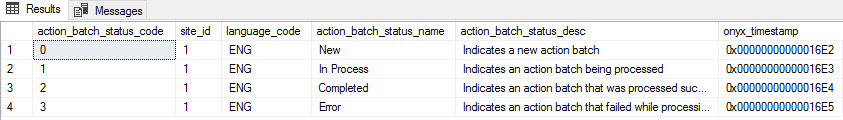
Priyanka Bhotika
Comments