Overview:
You are getting the error ‘vbdbRetrieveTrackingCodeTreeOTM :- Not enough memory resources are available to complete this operation’ after adding new tracking codes in your UAT system. This article aims to address this issue.
Solution:
Follow the below steps to resolve this issue:
- Go to tools (gear icon) > Internet Options > General Tab > Browsing History section>'Settings' button > Temporary Internet Files > 'Check for newer versions of stored pages' section. Ensure “Automatically” has been selected here as IE will determine the best way to check the cache when a page is opened
- Expand the ‘disc space to use’ to the maximum
Testing
After making the changes in the settings you should not get the error anymore.
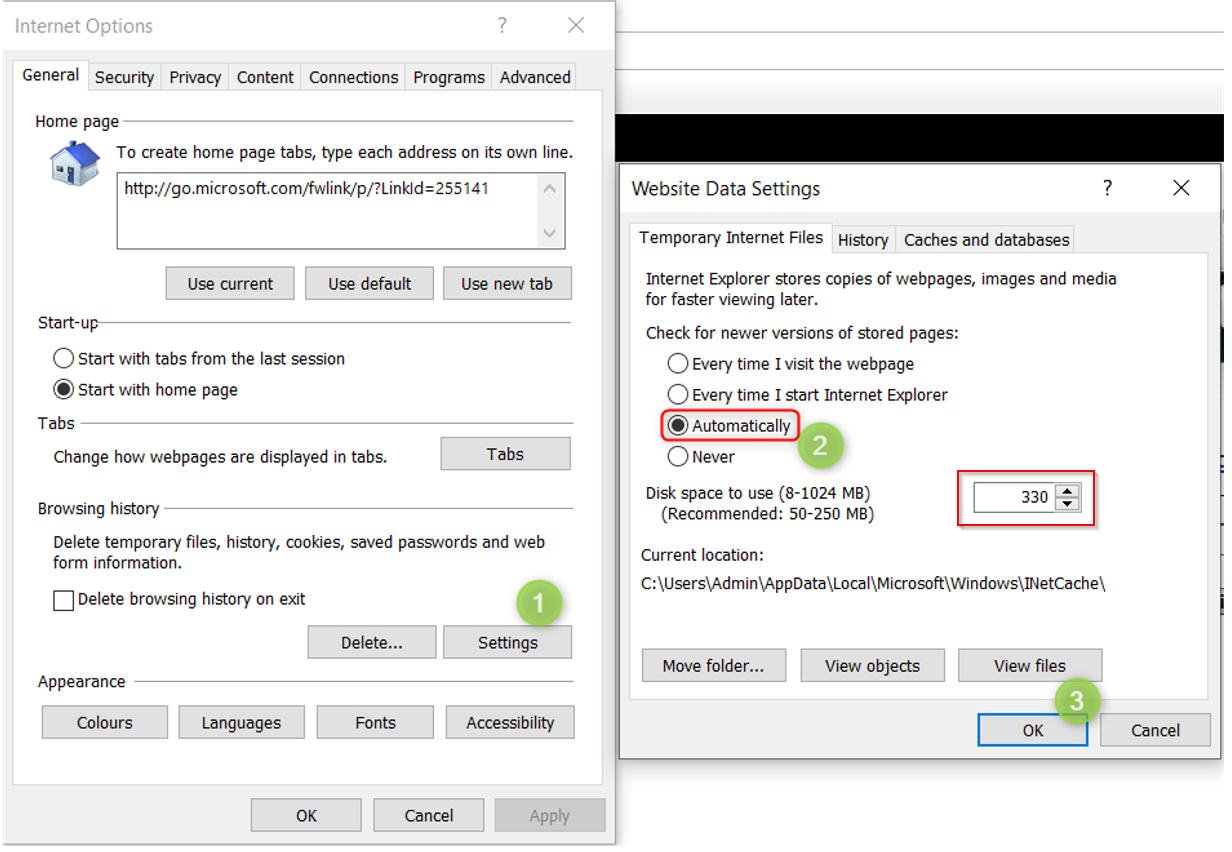
Priyanka Bhotika
Comments